Blooket is an educational platform that allows students to play games and answer questions. Similar to Gimkit, Kahoot, and Quizizz, it makes education fun through gamification. This article will teach you the basic ins and outs of Blooket.
Steps
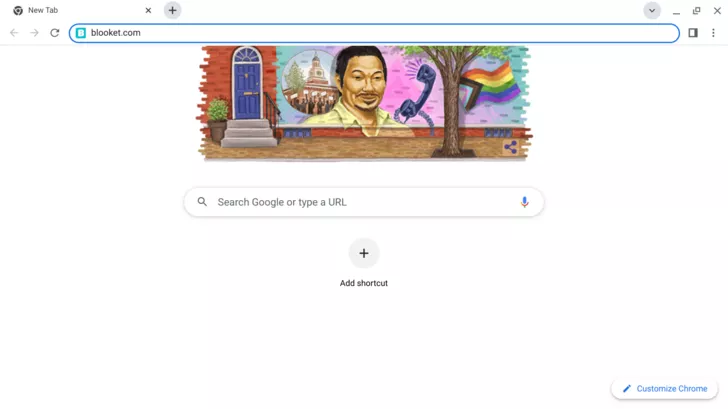
- 1Open a browser such as Google or Safari and type blooket.com. Or, for a shortcut, click on this link.
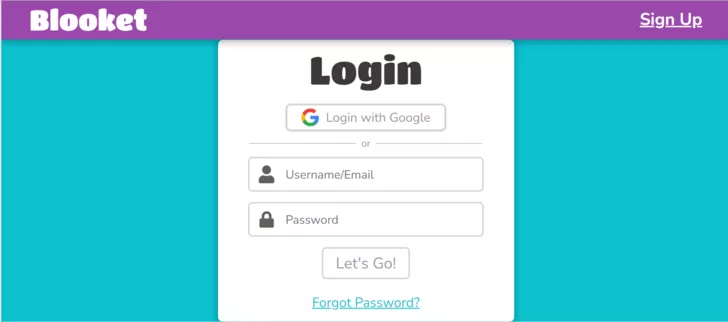
- 2Create an account if you haven’t already. Go to Blooket.com and fill in the fields to set up your account.
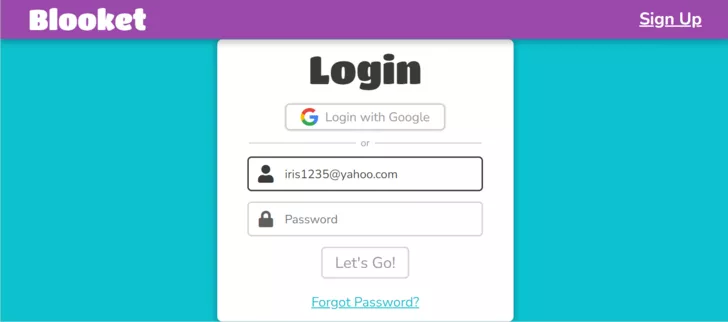
- 3Login to your Blooket account. You can use your email or Google to log in, depending on what you signed up with.
Part1
Using the Blooket Homepage
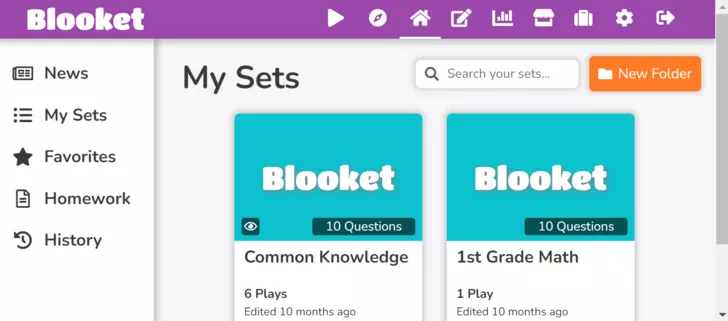
- 1Go to your dashboard. Your dashboard contains the stats, blooks, news, homework, and game sets you have.
- The “News” button allows you to check the latest Blooket updates and news.
- The “My Sets” button allows you to see all of your created sets.
- The “Favorites” button lets you visit all of your favorite sets.
- The “History” button lets you see your past history (e.g. past game sets you’ve played).
- The “Homework” button contains all of the assigned homework on Blooket.
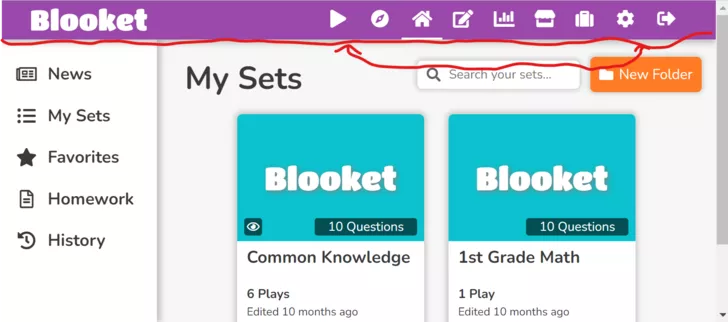
- 2Locate the purple toolbar. It is on the top of the screen. This is your quick access to tools on Blooket.
- The first button is the triangle Play button. It allows you to join Blooket games.
- The second button is the Discover button. It lets you search for Blooket games.
- The third button is the Dashboard. It contains your stats, game sets, news, and homework. (explained above)
- The Create button allows you to create sets.
- The Stats button contains all of your past scores on Blooket games.
- The Market button allows you to buy Blooks using tokens you get when you play a Blooket game.
- The Blooks button contains all of your blooks.
- The Settings button lets you change and control your Blooket account settings.
- The Logout button signs you out of your account.
Part2
Playing and Making Blooket Games
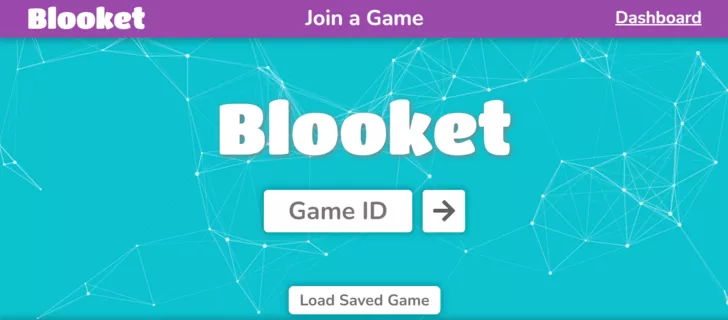
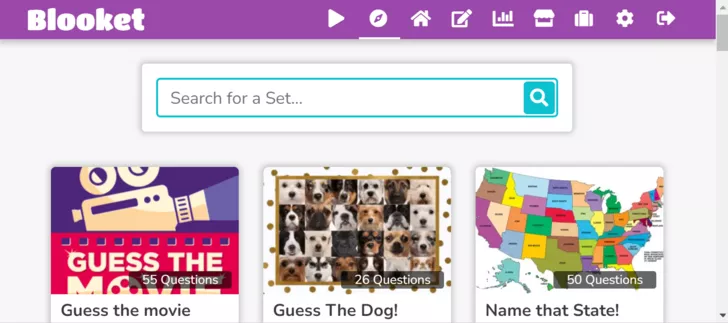
- 2Discover more Blooket games.
- Use the “Discover” button to search up games related to your search query.
- After you click on a game, you will be able to save it to your favorites, report the game (if it’s inappropriate or spam), or duplicate it.
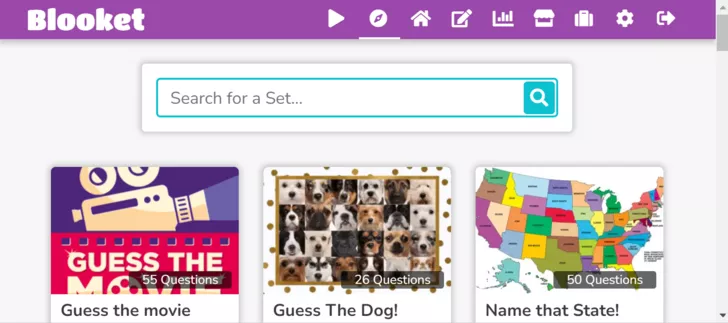
- 3Create a Blooket game set.
- To create a question set, you’ll need to set a title. Name it something descriptive, such as “First Grade Addition Facts,” “Science Trivia,” or “George Washington Facts.”
- Type in a description. The description is a short summary of what your game is about.
- Upload a cover image. The cover image (think of it as a thumbnail) is an image people will see when they search the game. It will need to be related to the game. You can upload an image (by computer or URL) or use the Blooket gallery.
- The privacy setting allows you to choose if everyone can play it (by joining with the number code), or only you can play it.
- The creation methods include starting a set from scratch, importing games from Quizlet, or importing a game from a spreadsheet. After you’ve chosen a method, select “Create Your Set” on the right.\
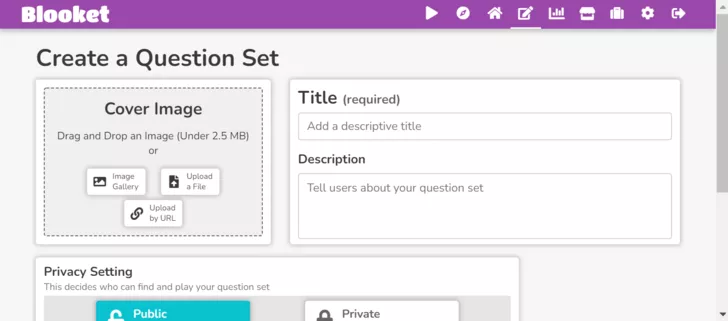
- 4Create a Blooket game from scratch.
- Choose the creation method to create a game from scratch. After you have done that, there will be an option to add questions.
- Type in a question after you have added a question.
- Make a question image. You can either upload it by computer or URL, or use the Blooket image gallery.
- Create at least two answer choices. The last two are optional.
- Choose the time limit. The time is automatically set to 20 second, but you can choose a shorter or longer time if you need to.
- Check the “Random Question Order” box if you want the question order to be different each time a person plays the game.
- Click “Save” when you’re done with a question. Be sure to save every time you have finished writing a question.
Part3
Finding Which Blooks You Have
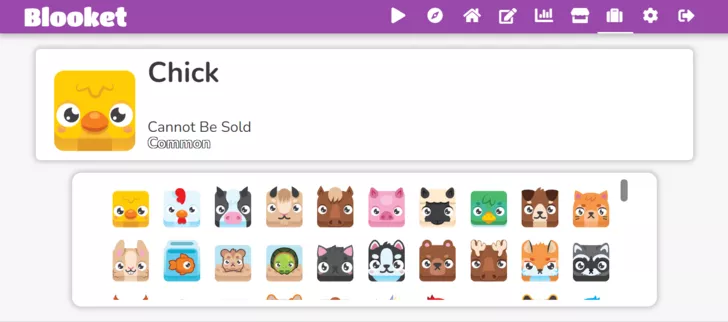
- 1Check out the blooks you have. A blook is a character you choose when playing a Blooket game. When you join a game, it lets you choose a blook. Click on the “Blooks” button. You will be able to see all of the blooks you have.
- When you click on a blook, it will show the name of the blook, if it can be sold, and the rarity of the blook.
- There are different rarities for each book: common (free ones that everyone has that cannot be sold), uncommon, rare, epic, legendary, chroma, and mystic.
- Each themed box has blooks that have rarities that range from uncommon to epic, legendary, or chroma.
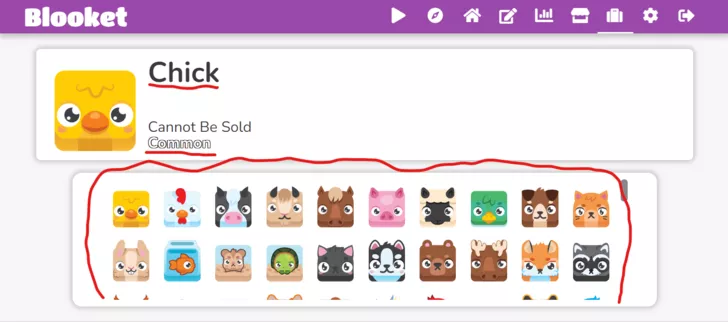
- 2Find out what common blooks you have. Everyone has common blooks by default, and they don’t need to be purchased from a themed box.
- The common blooks are all animals, which include dogs, cats, sheep, owls, parrots, snakes, gorillas, penguins, sea otters, and walruses.
- The common blooks cannot be sold because they are free.
- 3Find out what uncommon blooks you have. Uncommon blooks can be sold for $5 in Blooket. You can do this if you don’t have enough tokens left, or you want to discard blooks.
- When you click on an uncommon blook, there will be the green word “Uncommon” below the blook’s name.
- The uncommon blooks from each box include:
- (Medieval) Elf, Witch, Wizard, Fairy, and Slime Monster
- (Wonderland) Two of Spades, Eat Me, Drink Me, Alice, and Queen of Hearts
- (Breakfast) Toast, Cereal, Yogurt, Breakfast Combo, Orange Juice, and Milk
- (Space) Earth, Meteor, Stars, and Alien
- (Bot) Lil Bot, Lovely Bot, Angry Bot, and Happy Bot
- (Aquatic) Old Boot, Jellyfish, Clownfish, Frog, and Crab
- (Safari) Panda, Sloth, Tenrec, Flamingo, and Zebra
- (Dino) Amber, Dino Egg, Dino Fossil, and Stegosaurus
- (Lovely) None
- (Lucky) None
- (Spooky) Pumpkin, Swamp Monster, Frankenstein, and vampire
- (Blizzard) Snow Globe, Holiday Gift, and Hot Chocolate
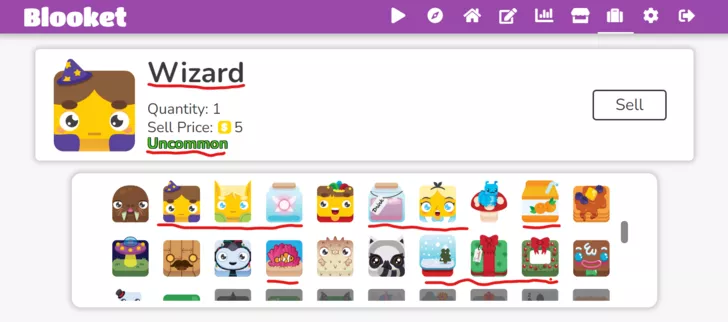
- 4Find out what rare blooks you have. You can sell rare blooks for $20 in Blooket. You can do this if you don’t have enough tokens left, or want to discard blooks.
- When you click on a rare blook, there will be the blue word “Rare” below the blook’s name.
- The rare blooks from each box include:
- (Medieval) Jester, Dragon, and Queen
- (Wonderland) Dormouse, White Rabbit, and Cheshire Cat
- (Breakfast) Waffle and Pancakes
- (Space) Planet and UFO
- (Bot) Watson and Buddy Bot
- (Aquatic) Pufferfish, Blobfish, and Octopus
- (Safari) Elephant, Lemur, and Peacock
- (Dino) Velociraptor and Brontosaurus
- (Lovely) None
- (Lucky) None
- (Spooky) Zombie and Mummy
- (Blizzard) Gingerbread Man, Gingerbread House
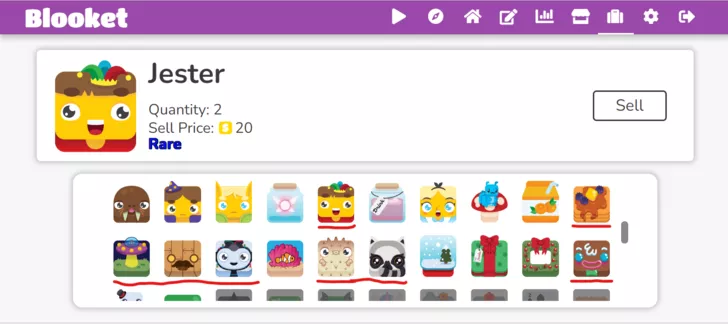
- 5Find out which epic blooks you have. Epic blooks can be sold for $75 in Blooket. You can do this if you don’t have enough tokens left, or want to discard blooks.
- When you click on an epic blook, there will be the red word “Epic” below the blook’s name.
- The epic blooks from each box include:
- (Medieval) Unicorn
- (Wonderland) Caterpillar and Mad Hatter
- (Breakfast) French Toast and Pizza
- (Space) Spaceship
- (Bot) Brainy Bot
- (Aquatic) Narwhal
- (Safari) Chameleon
- (Dino) Triceratops
- (Lovely) None
- (Lucky) None
- (Spooky) Werewolf
- (Blizzard) Snowman
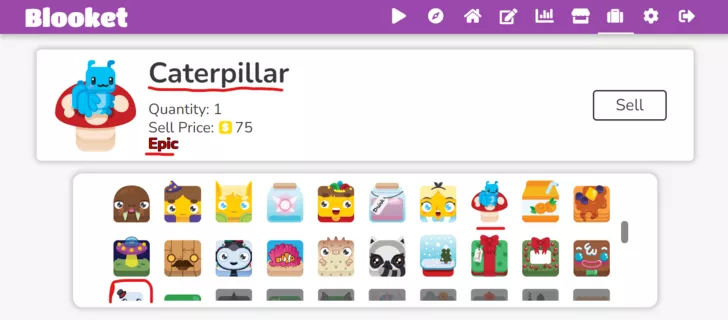
- 6Find out which legendary blooks you have. Legendary blooks can be sold for $75 in Blooket. You can do this if you don’t have enough tokens left, or want to discard blooks. These blooks can be hard to get, so you’ll need to have some dedication in earning tokens and buying boxes.
- When you click on an epic blook, there will be the orange word “Legendary” below the blook’s name.
- The legendary blooks from each box include:
- (Medieval) Unicorn
- (Wonderland) Caterpillar and Mad Hatter
- (Breakfast) None
- (Space) None
- (Bot) Mega Bot
- (Aquatic) Megalodon Shark
- (Safari) Lion
- (Dino) Tyrannosaurus Rex
- (Lovely) None
- (Lucky) None
- (Spooky) Ghost
- (Blizzard) Santa Claus
- 7Find out which chroma blooks you have. These blooks are quite hard to get, so you’ll need a lot of dedication to keep earning tokens and buying books. Chroma blooks can be sold for $300 in Blooket.
- When you click on a chroma blook, there will be the light blue word “Chroma” below the blook’s name.
- The chroma blooks from each box include:
- (Medieval) None
- (Wonderland) None
- (Breakfast) None
- (Space) Astronauts (suits of various color)
- (Bot) None
- (Aquatic) None
- (Safari) Rainbow Panda
- (Dino) None
- (Lovely) Lovely Frog
- (Lucky) Lucky Frog
- (Spooky) Haunted Pumpkin
- (Blizzard) Frost Wreath and Tropical Globe
Part 4
Buying and Selling Blooks
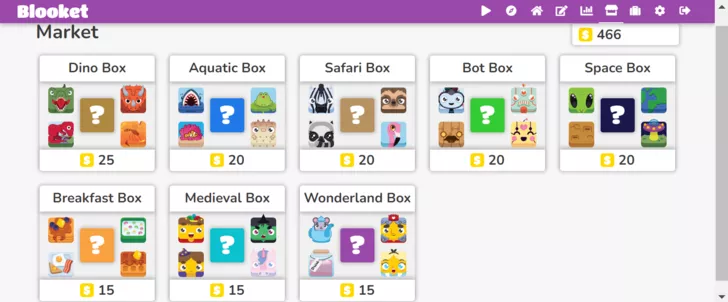
- 1Buy a blook from the market.
- There are Wonderland, Medieval, Breakfast, Space, Bot, Aquatic, Safari, and Dino boxes as of 2022. (Bot was added in 2021, Aquatic in 2022, Safari in 2022, and Dino was added in mid-2022.)
- If you have enough tokens to buy a themed box (worth around 15-25 tokens), then you can buy a blook.
- Click on the box to buy one of the blooks. It will ask you to confirm your choice. Click “Yes” if you are sure you want to buy it. It will then randomly choose a blook out of the 11 blooks in the box.
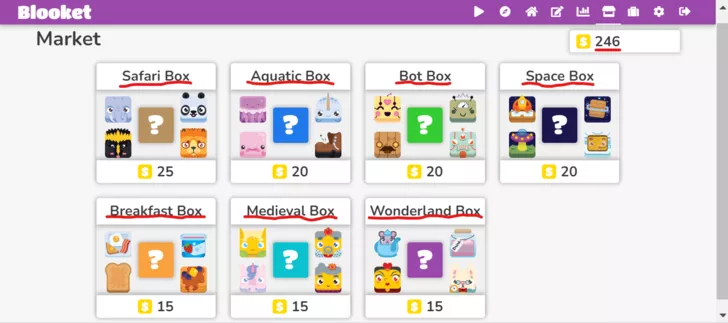
- 2Know the different boxes/categories of blooks.
- The medieval Box contains stereotypical characters from medieval times. (The Middle Ages – 900 AD -1300 AD) They include an elf, a witch, a wizard, a fairy, a slime monster, a jester, a dragon, a queen, and a king. The king is legendary, with only a 1% chance of getting it.
- The Wonderland Box contains characters from Alice in Wonderland. Characters include the Two of Spades, Alice, the Mad Hatter, Eat Me, Drink Me, Queen of Hearts, Dormouse, White Rabbit, Caterpillar, and the King of Hearts. The King of Hearts is legendary, with only a 0.3% chance of getting it.
- The Breakfast Box contains items people typically eat for breakfast. They appear in the Café Blooket game mode. They include toast, cereal, yogurt, breakfast combo, juice, milk, waffles, pancakes, French toast, and pizza. Pizza is epic, with a 2% chance of getting it.
- The space box contains space-related objects and things. They include Earth, Meteor, Stars, Alien, Planet, UFO, Spaceship, and various Chroma astronauts.
- The bot box contains various robots. They appear in the Crypto Hack Blooket game mode. They include Lil Bot, Lovely Bot, Angry Bot, Happy Bot, Watson, Buddy Bot, Brainy Bot, and Mega Bot. Mega Bot is legendary, with only a 0.3% of getting it.
- The aquatic blooks are underwater creatures. They appear in the Fishing Frenzy Blooket game mode. They include an old boot, a jellyfish, clownfish, frog, crab, pufferfish, blobfish, an octopus, a narwhal, a baby shark, and a megalodon. The Megalodon shark is legendary, with only a 0.2% chance of getting it.
- The safari box is a recent edition. The safari box contains animals you might see at a zoo. The box contains a panda, sloth, tenrec (an animal that looks like a small opossum), flamingo, zebra, elephant, lemur, peacock, chameleon, a lion, and a rainbow panda. The rainbow panda is a chroma, and only a 0.02% chance of getting it! It is extremely rare.
- The dino box was added recently in May 2022. The dino box contains various fossils and dinosaurs. They appear in the Deceptive Dinos game mode in Blooket. They include Amber, a Dino egg, Dino fossil, Stegosaurus, Velociraptor, Triceratops, and Tyrannosaurus Rex. The T-Rex is legendary, with only a 0.3% of getting it.
- The Lovely box is only available on Valentine’s Day (February 14th). It is an extremely expensive box, selling for $500 in Blooket. There is only one blook in it – the Lovely Frog.
- The Lucky box is only available on St. Patrick’s Day (March 17th). It is also an extremely expensive box, selling for $500 in Blooket. There is only one blook in it – the Lucky Frog.
- The Spooky box is only available near Halloween (mid to late October). It sells for $25 in Blooket. It contains blooks related to Halloween. It includes a pumpkin, swamp monster, Frankenstein, vampire, zombie, mummy, werewolf, ghost, and haunted pumpkin.
- The Blizzard Box is only available near Christmas (mid to late December). It costs $25 in Blooket. The blooks are Christmas/holiday-related items. The Blizzard box includes a snow globe, holiday gift, hot chocolate, holiday wreath, gingerbread man, gingerbread house, snowman, Santa Claus, frost wreath, and tropical globe.
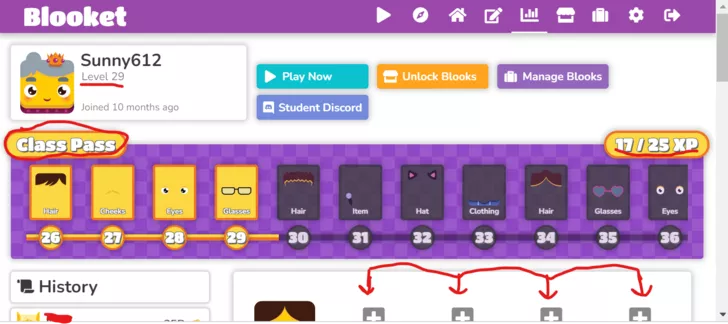
- 3Look at your stats. Your stats show you the amount of Blooket games you’ve played, the tokens you won, total players defeated, and more!
- At the top of the page, there is a feature called Class Pass. It allows you to create your own blooks! There are a total of 100 levels, in which there are custom hair, eye, nose, mouth, skin tone, and clothing choices!
- At the bottom of the page, it lists your most frequently used blooks using a bar graph.
Community Q&A
Question: How do you get a Chroma blook?
Answer: By luck. You can’t get it using other ways. Play a lot of Blooket games and get enough money to keep purchasing from Blooket boxes. Some incredibly lucky people have been able to get a Chroma blook. Unless you hack the website (which is probably illegal) there aren’t any easy ways to get the extraordinary rare Chroma blook.
Question: How do you play by yourself in a Blooket game?
Answer: Sign in to Blooket. Go to the “Discover” tab. It is next to the “Play” button on the Blooket homepage. It is at the top of the screen. Click on a game set you want to play, and click the button that says “Solo”.
Question: What happens when there are more players than characters/blooks on a given Blooket game?
Answer: This will probably not happen, but in the rare case that the players outnumber the blooks, Blooket will provide plain color blooks for the remaining players to join.
Question: How do you make a custom blook?
Answer: Go to your stats page, then click on the + button. This allows you to use different custom attributes to make a Blook, depending on your Class Pass level.
Question: How to equip new blooks to play with?
Answer: Spend the tokens gained from playing games on boxes in the market tab. Once you unlock new blooks, you can select them to use in games.
Question: What do I do if the game says it is on solo but it is not?
Answer: That might never happen. But in case it does, go back to your account again and click discover to find the game you were playing earlier. It gives you an option to play Solo or to Host a game. Click Solo and choose the game mode.
Question: How do I save a game in Blooket?
Answer: In some game modes, like Tower of Doom, when you load a new game, it automatically saves it for you to play later. But this only happens in case you haven’t completed that game. Games that have been completed cannot be played again. And, if you want to continue playing you unfinished game, click ‘Load game’ and select the game you were playing.
References
- https://dashboard.blooket.com/blooks
- https://blooket.fandom.com/wiki/Category:Boxes
- https://blooket.fandom.com/wiki/Medieval_Box
- https://blooket.fandom.com/wiki/Wonderland_Box
- https://blooket.fandom.com/wiki/Breakfast_Box
- https://blooket.fandom.com/wiki/Bot_Box
- https://blooket.fandom.com/wiki/Aquatic_Box
- https://animals.sandiegozoo.org/animals/tenrec
- https://blooket.fandom.com/wiki/Safari_Box
- https://blooket.fandom.com/wiki/Chromas
- https://blooket.fandom.com/wiki/Legendaries
- https://blooket.fandom.com/wiki/Lovely_Box
- https://blooket.fandom.com/wiki/Lucky_Box
- https://blooket.fandom.com/wiki/Spooky_Box
- https://blooket.fandom.com/wiki/Blizzard_Box
- https://blooket.fandom.com/wiki/Class_Pass?so=search
- https://blooket.fandom.com/wiki/Dino_Box
