Do you want unlimited cookies in Cookie Clicker? If you’re looking for the best cheat codes for the game, you’ve come to the right place! This Web-How-To guide will show you how to hack Cookie Clicker in your web browser so you can enter cheat codes, and give you all of the Cookie Clicker cheat codes you’ll ever need.
Steps
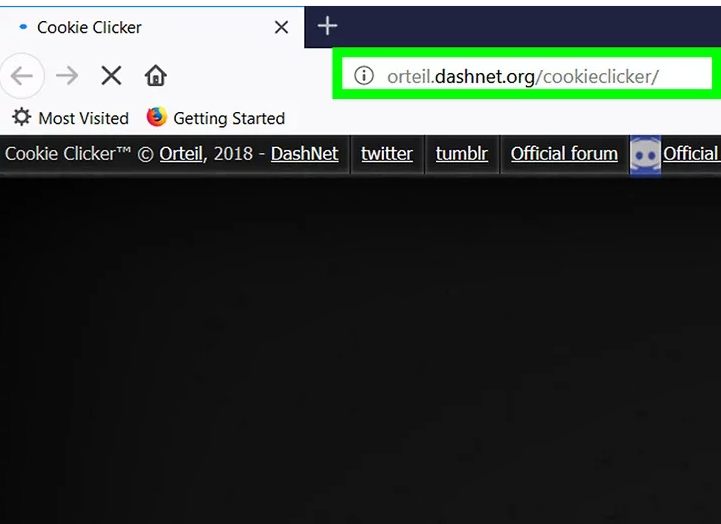
- 1Open Cookie Clicker. Go to http://orteil.dashnet.org/cookieclicker/ in your browser. This will open the Cookie Clicker game interface.
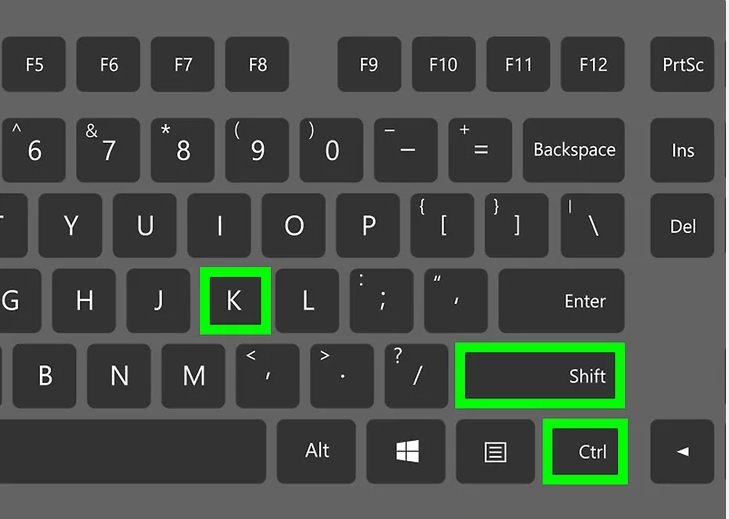
- 2Open your browser’s source inspector. Depending on your browser, this process will vary:
- Chrome: Press Ctrl+⇧ Shift+J (Windows) or ⌘+⌥ Option+J (Mac).
- Firefox: Press Ctrl+⇧ Shift+K (Windows) or Ctrl+⌥ Option+K (Mac).
- Edge: Press F12 or Right-click a blank space on the page and click “Inspect Element”.
- IE: Press F12 or Right-click a blank space on the page and click “Inspect Element”.
- Safari: Press ⌘+⌥ Option+C.
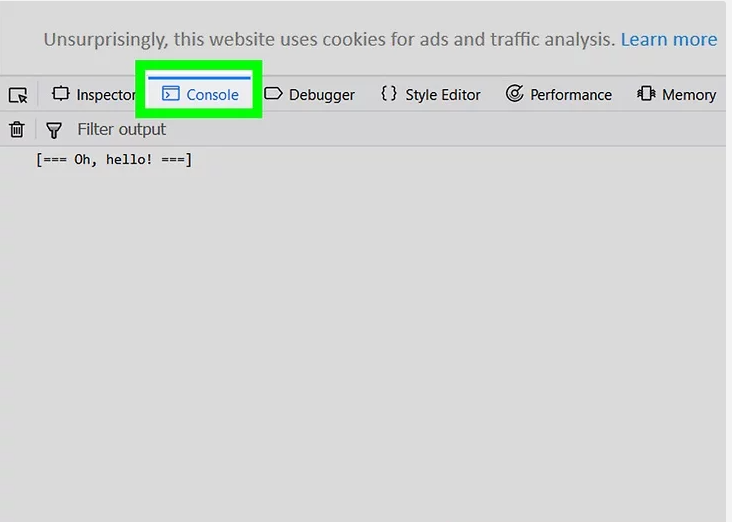
- 3Click the Console tab. You’ll find it at the top of the source inspector window.
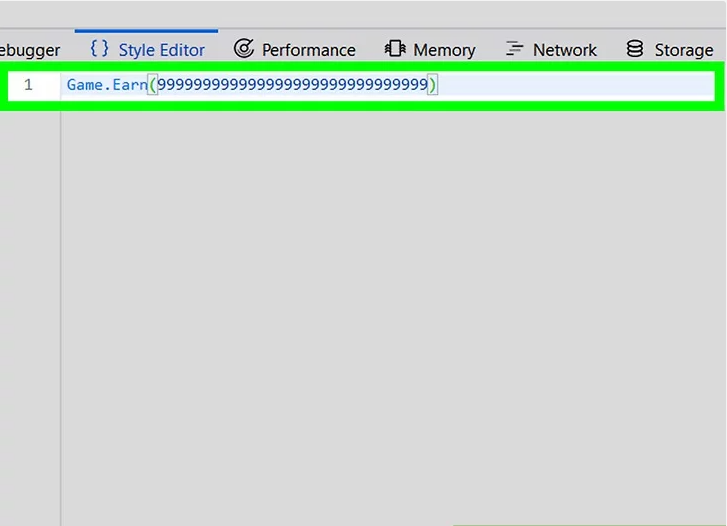
- 4Enter the “generate cookies” code. Type Game.Earn(number) into the console, making sure to replace number with the number of cookies that you want to generate.
- For example, if you want to generate virtually infinite cookies, you might type Game.Earn(999999999999999999999999999999) here.
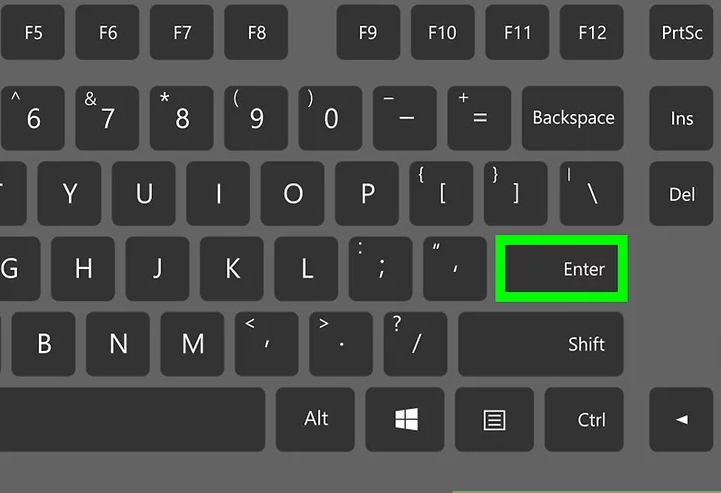
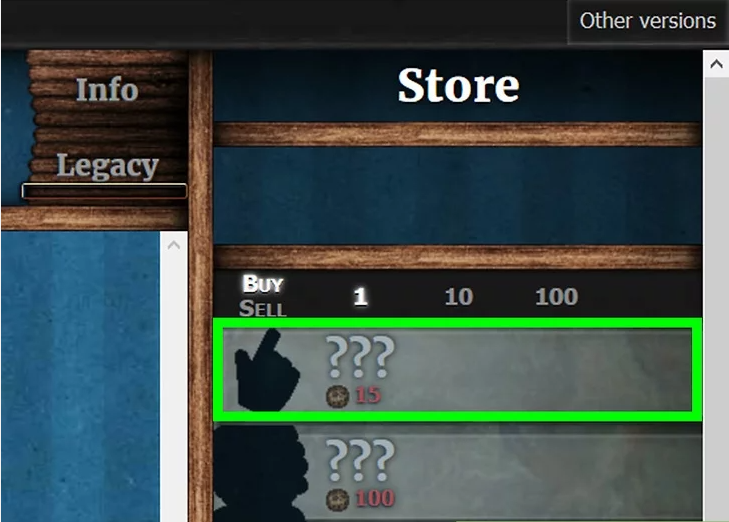
- 6Use your generated cookies to buy any structure or item. Once you have enough cookies, you can buy anything in the game to increase the number of cookies that you earn per second.
- Buying things like the Antimatter Condenser will significantly increase the number of cookies per second that you generate.
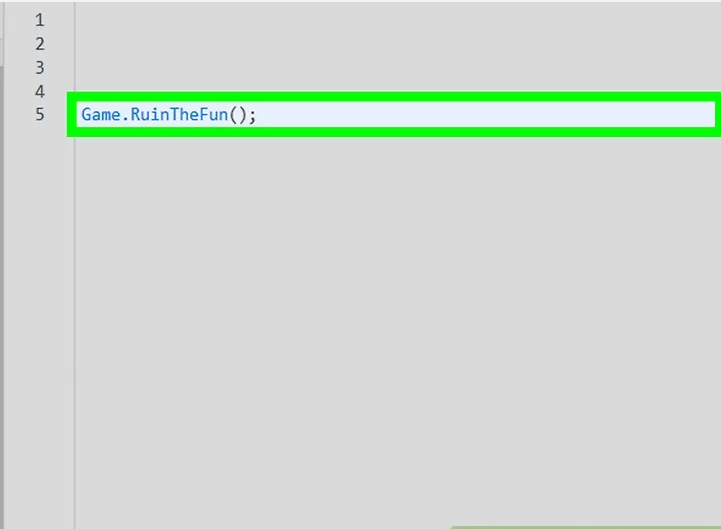
- 7Try using other cheats. You can enter any combination of the following cheats into the console:[1]
- Game.RuinTheFun(); – Unlocks and applies every upgrade and building in the game, and adds 999,999,999,999,999,999 cookies to your bank. This command can be repeated multiple times.
- Game.cookies=number – Changes your cookie balance to whatever number you use to replace number. This command can be used to lower your number of cookies as well as increase it.
- Game.cookies=Infinity; – Changes your cookie balance to unlimited. The only way to undo this is by entering Game.cookies=0 into the console.
- Game.cookiesPs=number – Changes the number of cookies generated per second to the number that you use to replace number with.
- Game.lumps=number – Changes the number of sugar lumps to the number that you use to replace number with.
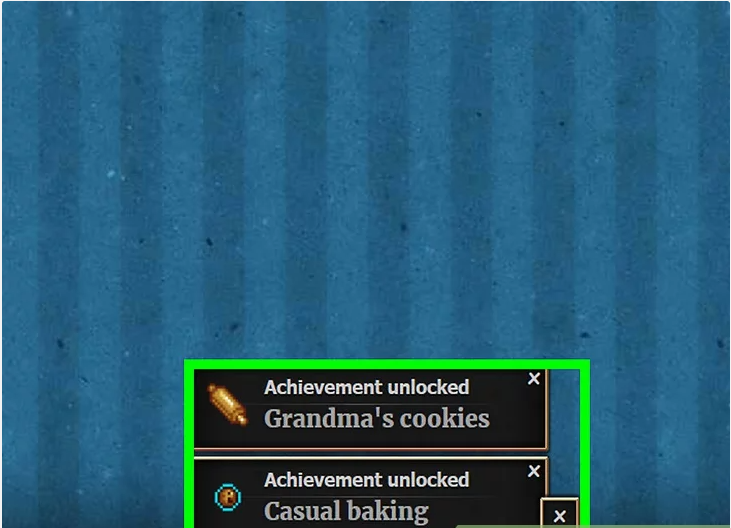
- 8Save your game if desired. You can save your Cookie Clicker progress to a file on your computer by clicking Options at the top of the page, then click Save to File to download a text version of your Cookie Clicker game’s data.
- You can import the saved data by copying the downloaded text, clicking Options, clicking Import Save, and pasting in the copied text.
Community Q&A
Question: When I input the commands and change the value in the amount area, it says syntax error. Why?
Answer: You have to delete the ” in the cheat codes. When you’re typing the code amount, that is.
Question: Can I use Microsoft Edge for this?
Answer: Yes. You can just hit F12 on your keyboard and go to the console and put the code that you want in that console.
Question: How do I get infinite cursors in Cookie Clicker Online?
Answer: There is no real way to get infinite cursors. However, you can use the code “Game.cookies=infinity”, which will give you infinite cookies to buy cursors.
Question: How do I get down to 0 cookies again?
Answer: Open up the console and type in game.cookies=0. That should remove all your cookies but you will keep your “LEGACY” Level.
Question: How do I use the cookie engine?
Answer: First, you need to have Google Chrome installed. Then, right click on the mouse in game and go to Inspect. After that, click Console and type the command.
Question: What does an error saying “Uncaught SyntaxError: Unexpected token” mean?
Answer: It means you have made a typing error.
Question: How do I un-hack Cookie Clicker?
Answer: Delete the cookies (not the game but the browser cookies) for Cookie Clicker.
Question: What if the system code is a white screen when trying to hack Cookie Clicker Online?
Answer: Exit the tab, restart the computer and try again to do the codes.
Question: How do I hack Cookie Clicker on a Chromebook?
Answer: Do Control+Shift+J, then type in the code.
Question: Can I hack Cookie Clicker Online from any type of computer?
Answer: Yes, just follow the instructions provided in the post (and in the comments, if applicable).
Question: Can I change my legacy level by cheating?
Answer: Unfortunately no. But you can increase legacy manually with infinite cookie per second.
Question: Can you get rid of infinity cookies?
Answer: Yes, you can, by typing Game.cookies = 0 will reset your cookie to 0 but not your legacy and other stuff, and may not work if your cookie per second is above million – then the cookie will just be back to a million. If you want complete reset, then go to options and click on wipe save, just make sure that your entire progress will be deleted and is not recommended if you want your progress safe.
Question: How can I hack the Cookies per Click?
Answer: You cant really do that but you can use “Game.cookies = Infinity” command to give you unlimited cookies and buy the upgrades to increase the cookie per click (CPC).
Question: When I put in the commands in, it comes up with this: VM756:1 Uncaught ReferenceError: Game is not defined at :1:1.
Answer: The problem is that you may use another command that is not compatible by the function “Game,” like alert or console that trigger that error message or a typo like Game.Eaen or Game.cookiws. Otherwise, try copy paste what the tutorial said to do.
Question: How do you get infinity cookies?
Answer: Type “Game.RuinTheFun();” into inspect element. You will get unlimited cookies, upgrades, and everything else.
Question: Why won’t the change in cookie production stay permanent?
Answer: Because the java code has and undefined error and the Python code is constructed to make sure that people don’t cheat. Although there is a way to keep unlimited cookies. You have to factory reset your laptop then download the game again then it will work.
Question: What if I’m using the browser EmuOS?
Answer: Right click + Inspect then type in the code Game.cookies=number. Or Game.cookies=Infinity; for infinte cookies.
Question: How do I get infinite sugar lumps in Cookie Clicker?
Answer: Type Game.gainLumps(number) into the console. Or, you can type Game.lumps = number;. Replace “number” with an actual number.
Question: How do I open the console on my MacBook Pro?
Answer: You can try Command+Shift+I. If that doesn’t work, you can try double clicking.
Question: What do I do if the Cookie Clicker hacks aren’t working?
Answer: They should work. You just go into console and type in what is recommended from Step 7. Make sure you type every letter correctly because if you do not, it might not work. That may be the reason why that it isn’t working for you.
Question: How can I unhack the command “Game.cookies=infinity”?
Answer: Type in “Game.cookies=0” and that should set it back to normal, so you don’t have to stick to ruining your game if you don’t like it.
Tips
- Codes are case-sensitive.
- Once you’ve accumulated a large number of buildings and auto-clicking items, consider leaving your Cookie Clicker game on overnight.
- It’s recommended that you save your game before cheating. This will allow you to return to the game’s original state if you so desire.
Warnings
- Make sure that you enter the codes exactly as they appear here. Failing to do so will result in the codes not working.
- The site has the capability of banning IP addresses if the website detects suspicious activity (like hacking). Be careful with some hacks.
